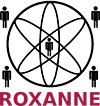Platform
The following steps need to be performed in order to install the Autocrime virtual machine image:
1. send email to petr dot motlicek ad idiap dot ch, to request an access to the platform (as a Virtual Machine (VM) image to be downloaded). Access to the platform will be granted per individual request to satisfy the requirements posed by the security related EC projects. In case of being a registered use of the complementary training platform (see here: www.roxanne-euproject.org/training-material), the access to the VM will be granted directly there. The imag size is approximately 40 GB so it should take a few hours depending on your connection.
Per individual request, we can also grant access to the GIT with direct instalation of the Autocrime platform (supported OS: Linux, Mac M1).
2. In case of using VM: Download VMware workstation player from the following address: customerconnect.vmware.com (e.g., choose first option for Windows).
Please, look at D8.8 document (Section 3) for more details (www.roxanne-euproject.org/results)
A video tutorial of Autocrime Investigation platform (status July 2023):